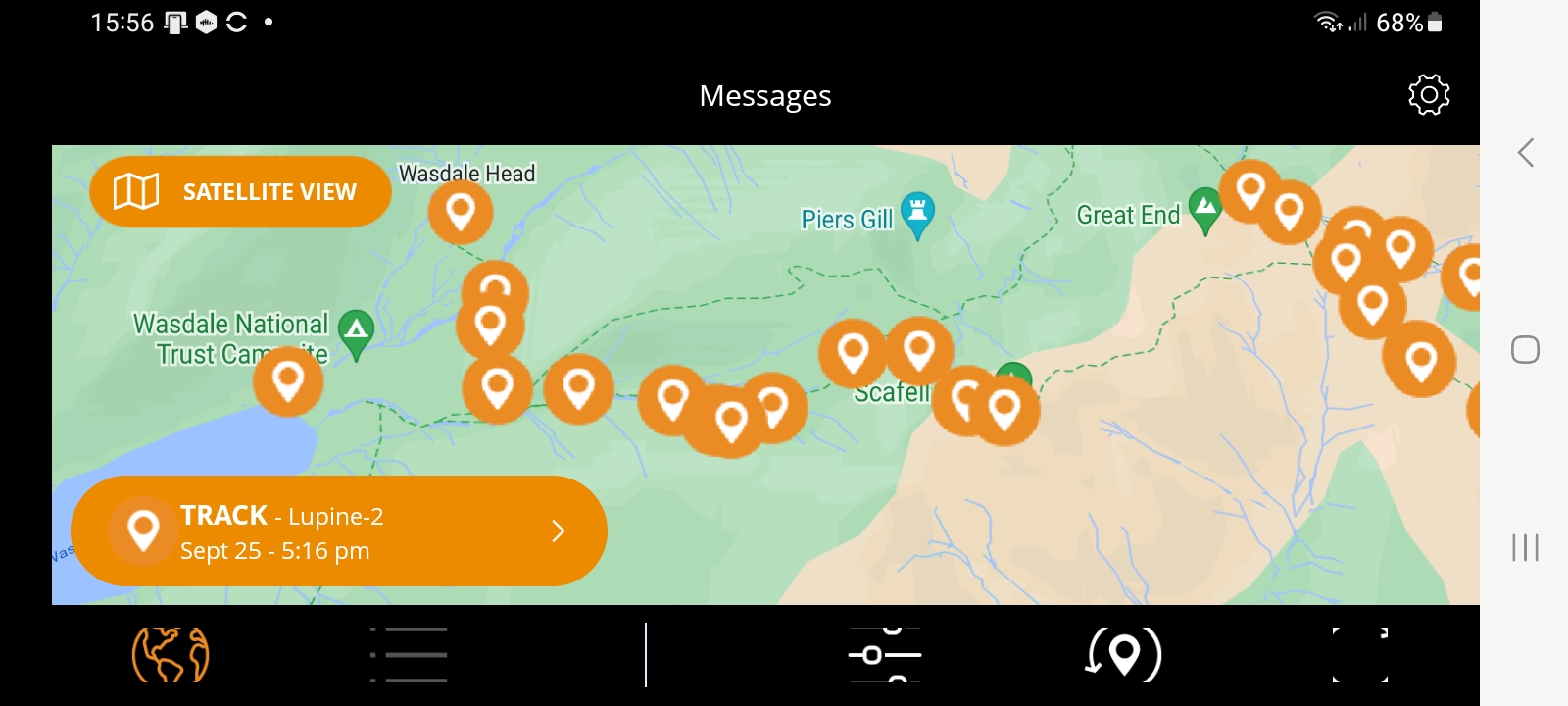Different Options for Tracking DofE Groups
This article was written in February 2018.
last update November 2021
So you have decided that you want to start tracking your DofE groups to help with your supervision plan or to comply with your risk assessments. (We have a blog post on that too). Which one do you go for? This is an attempt to break it down for you so that you know what are the available options. Types of tech, rent or buy?
The first big difference between trackers is how the location information is transmitted from the tracker device to the supervisor. Most use mobile phone sims with the obvious drawback that they will only transmit when in signal. There are a few that use satellites to transmit this information.
Trackers that transmit data over mobile phone technology
There is a massive array of this type of tracker. They range from purpose built units designed specifically for outdoor pursuits to little units to stick in your car (or pet) in case it is stolen. You can even just use a smart phone with an app that is designed to help you find it if you lose it running in the background. I will only detail a purpose built solution before listing some other bits of kit and apps that could be used for this purpose.
Events Tracking Ltd. (AKA Beyond Marathon) GSM trackers with the Track Trail platform
| Cost of unit | £125 |
| Annual subscription Fee | £19-£96 (£8 per month when active but you can drop it down to £1 when you are not going to use it). |
| Key Features |
|
| Advantages |
|
| Disadvantages |
|
Event Tracking Ltd (aka Beyond Marathon) sell and hire out these trackers. They each have a Dutch SIM card so it works as if it is roaming and will use any UK network it can find. They can be put inside a rucksack, they don’t need line of sight to satellites to transmit the location. They can be set to update as fast as every 15 seconds if desired, but generally it is best to set them at 60-120 second updates so you get 4-7 days of life, 10 days or longer from the bigger model (90g).
If you don’t want to buy them or just have a larger group than usual Event Tracking Ltd also currently hire these out for £16.50 per unit for silver and bronze expeditions and £31.50 per unit for a week long hire for gold expeditions.
These trackers run on Event Tracking Ltd’s ‘Track Trail’ website. To make it work you log in to the track trail website, set up an event (you can upload routes) and then assign your trackers to the event so they all show on the same map. You can also add other trackers that you own to this platform. For instance, if you own a spot tracker you can pay Event Tracking Ltd £5 per month to show your spot tracker along with all the GSM trackers on your event in the Track Trail platform as well as on the spot system.
At Lupine we have moved to this system for the vast majority of our tracking needs as we find it cheaper, more user friendly and more reliable for the vast majority of our work. There aren’t that many places where there isn’t sufficient mobile phone signal for them to work well when tracking DofE groups. Even in the mountains in England and Wales you generally get good signal when they are up high which, lets face it, is where it is most important for the trackers to work.
There is a short and embarrassingly un-professional video here that we send to our freelancers to let them know how to use the Track Trail system that gives you a bit of a flavour of the system. https://www.youtube.com/watch?v=T6DJyKWgdd4
Trackers that transmit using satellite technology
All trackers use satellite technology to get their position via the Global Positioning System (GPS) but there are few that also use satellites (different satellites to the GPS) to then transmit that data. We are only going to focus on the ‘Spot Gen3‘ here. There are many more options open to you that you may wish to consider if you are going very remote but we are moving into the ‘2 way satellite messenger’ or ‘satellite phone’ area using the Iridium satellite system which would probably be considered an overkill for UK based expeditions. Some examples of these can be bought from here https://satellitephonestore.com/catalog/sale/satellite-phones or hired from Beyond Marathon
The Spot Gen3
Please note that the Gen3 is no longer sold but the Gen4 uses the same system.
| Cost of unit | £120 |
| Annual Fee | £120-150 – They do also have a ‘flex’ subscription which allows you to pay for some months only |
| Key Features |
|
| Advantages |
|
| Disadvantages |
|
The Spot Gen 3 is a great bit of kit. You switch it on, activate tracking, then stick it in the top pocket of a rucksack and forget about it (it does need to be right at the top of the bag, preferably facing the sky). If it isn’t moving then it goes to sleep to save battery power. It comes with an app that shows the location using google maps. There is the option to switch between the very basic google map and the satellite photo which makes transferring working out where they are on your OS map pretty easy. You can’t have an OS map overlay unfortunately and if a message button is pushed location data is sent to the app in latitude and longitude so you need an app on your phone to convert to the national grid (or access to a website to do the conversion, unless you can do it manually).
is a great bit of kit. You switch it on, activate tracking, then stick it in the top pocket of a rucksack and forget about it (it does need to be right at the top of the bag, preferably facing the sky). If it isn’t moving then it goes to sleep to save battery power. It comes with an app that shows the location using google maps. There is the option to switch between the very basic google map and the satellite photo which makes transferring working out where they are on your OS map pretty easy. You can’t have an OS map overlay unfortunately and if a message button is pushed location data is sent to the app in latitude and longitude so you need an app on your phone to convert to the national grid (or access to a website to do the conversion, unless you can do it manually).
It has other less known features in that you can set it to send an alert when it moves if it hasn’t moved for a number of hours. You could use this to give you a wake up call when their bag is moved for the first time in the morning :-). You can re-programme the buttons to send alerts to multiple email addresses and mobile phones. You get unlimited messages these days.
If you want to buy a spot then the cheapest way is usually to buy the unit and then register it when it arrives.
You can hire Spot trackers from Event Tracking Ltd
Other Trackers and mobile phone ideas for tracking DofE groups
The above list are all that I have researched in detail so far. There are many more on the market and many that I was aware of seem to be out of use these days. There are other ways that you can track groups or at least find out their location by using text messages. The following methods are not really designed for the outdoor education purpose and are therefore not really recommended but they include.
- Vodaphone V-pet. Small vodaphone tracker for £55 + £4 a month
- Pebbell 2. Small mobile phone based tracker with a 2 way speech function so can act as an emergency phone £150 + £12 a year subscription +£1.50 a month + text and call costs
- Squanto. GPS £40-£50 for unit. No monthly cost works on Giffgaff SIM. £10 credit lasts several expeditions. Lasts 36h tracking with app, 5 days on sleep mode and text to get location. Or mix of two. Works well and affordable, but relies on cellular.
- Android phones – Wheres My Droid. Buy a cheap android phone for £30 and install Wheres My Droid. Simply text it a code and it texts it’s location back. (This is very cheap as it uses no data, the only cost is the price of the phone and a text message but has no ‘tracking ability’.
- Android phones – Real-Time GPS tracker from Green Alp. This is free for up to 4 groups. It does require a data tarrif but doesn’t cost that much and you can set ‘geo fences’ alerts if your tracker strays outside of a designated area.
- Apple Phones: ‘Find My iPhone.
- Any smart phone: Google location sharing. This does use data but is more of a track than simply using ‘Wheres My Droid’.
Anything to contribute?
If you see any inaccuracies in the above or use any of these devices (or anything else) and think people would benefit from your experience then get in touch and we can add to this page.